Google has released the Android Q Beta recently during its last keynote with the support to some non-Google devices. This new Android Q Beta has been released for OnePlus 6 and 6T which is an open beta and anyone can install it on their smartphone. I won’t recommend you to install this beta on your primary smartphone because the build is not completely stable. But if you already installed it on your OnePlus 6 or 6T and want to revert back to the Android 9 Pie. Here is a little step by step guide which can help you do that.
Prerequisites
- The smartphone should have at least 40 percent battery or you can keep the phone connected to the wall charger during the process.
- Make sure to create a backup of all your important data because the installation will wipe the system.
- Download the correct ROM package according to your device. OnePlus 6 and 6T both have different ROM packages.
- The first boot may take some time so do not panic and let the phone boot, it may take up to 5 minutes.
Steps to Revert back to Android 9 Pie
- Download the latest ROM package on your phone; OnePlus 6 and OnePlus 6T.
- Go to Settings > System > System Updates and tap on the settings on the top right corner.
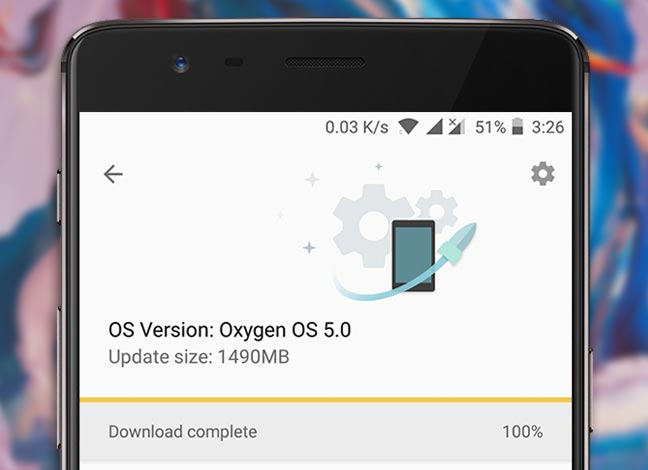
- Select Local Upgrade, locate the downloaded package and start the upgrade.
- You will be prompted to reboot the smartphone to finalize the installation.
- The smartphone will reboot and it may take some time to boot for the first time.
- Once booted, you can set up your phone with your Google account.
Conclusion
Android Q is still in beta version but if you want, you can download and try later beta versions to check out more features. OnePlus will release the Android Q to OnePlus 6, 6T, 7 and 7 Pro right after the official launch.
The post How to Revert Back to Android 9 Pie from Android Q Beta on OnePlus 6 and 6T appeared first on Gadgets To Use.
from Gadgets To Use




No comments:
Post a Comment